Your
Product View with SchemaPlus
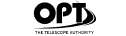

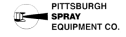
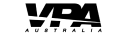

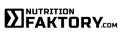
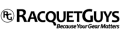
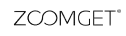
10K
+

4.9
500M
+
Installs
110 Countries
Top Recommended
Schema App by ChatGPT
Stars from
450+ reviews on Shopify
Schemas
Served Monthly



Need help choosing the best SchemaPlus plan for your store?
Talk to our support team anytime.
